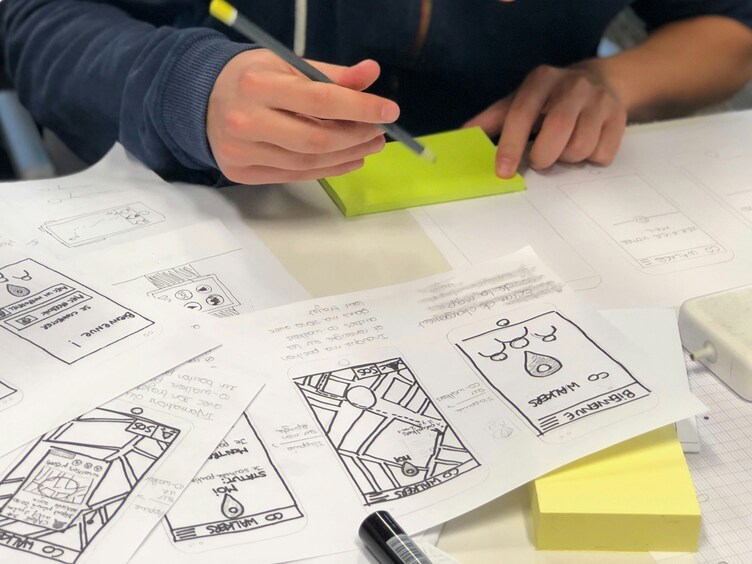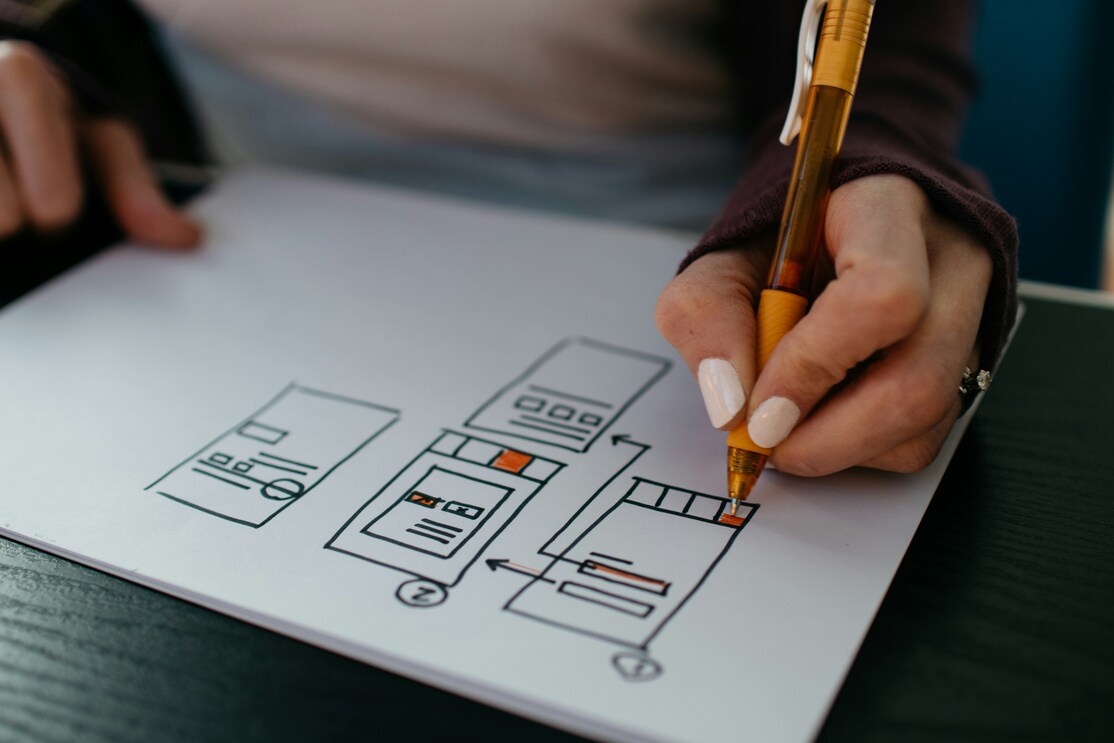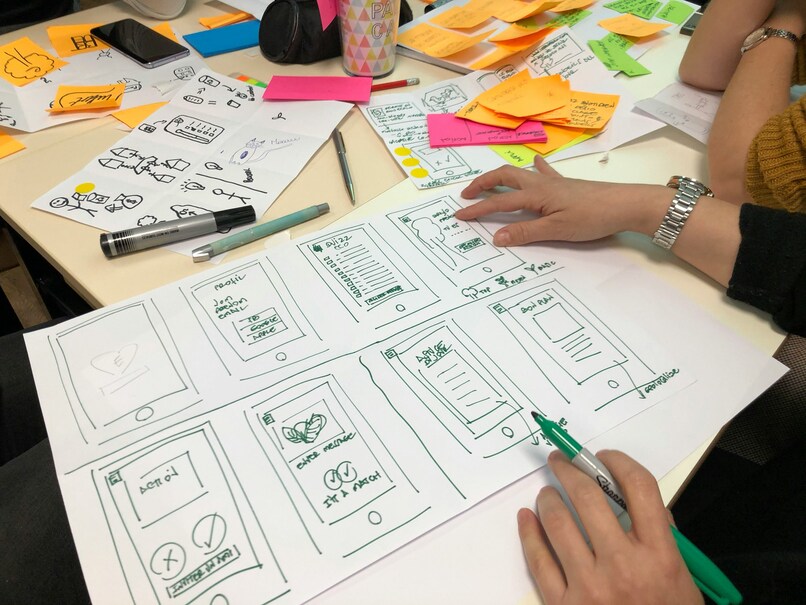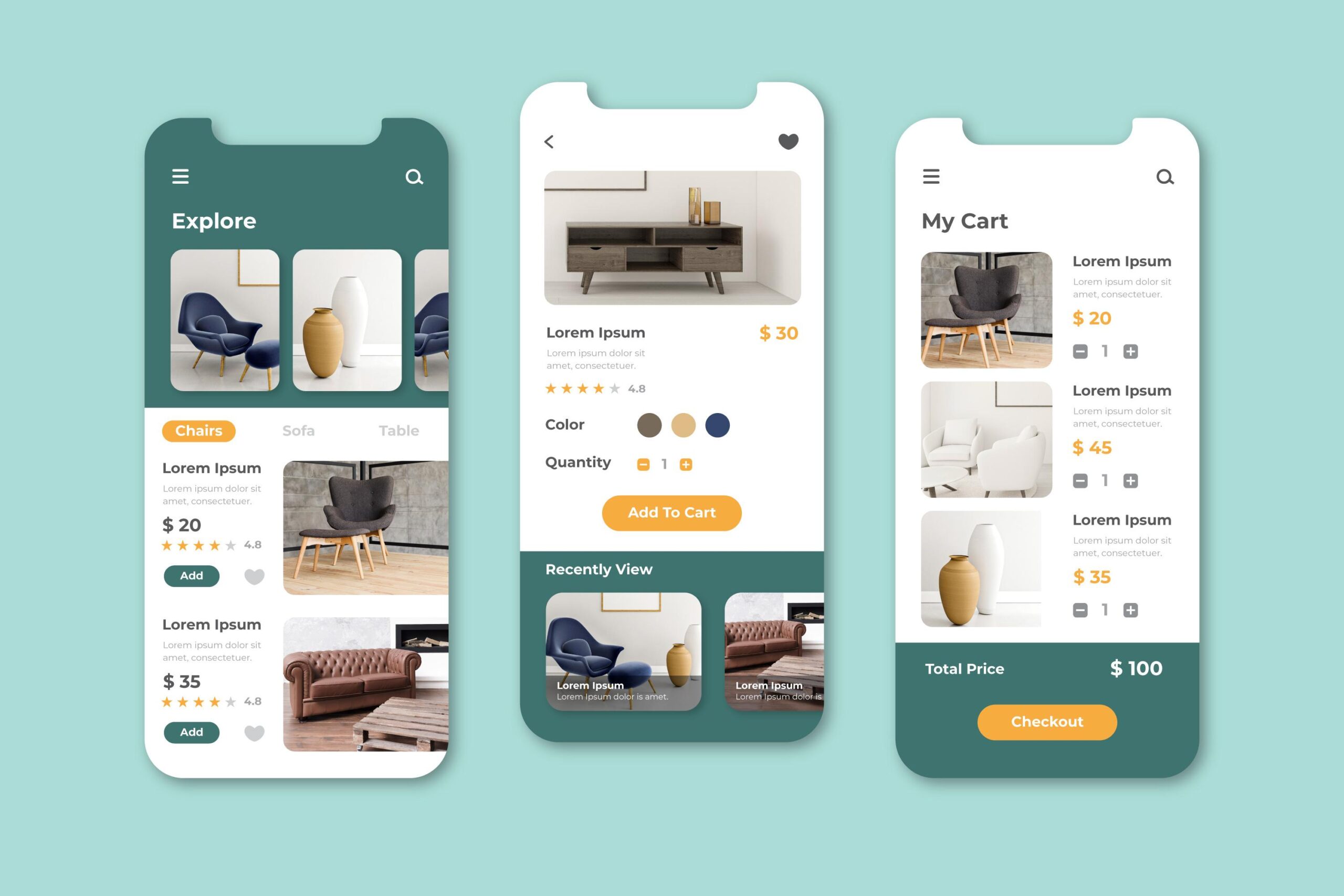By Lekha Pretha | Edited By Hazbyte | Published on 25th Mar 2024
In the dynamic realm of digital design, efficiency and creativity go hand in hand. As designers, we constantly seek ways to optimize our workflows, streamline our processes, and unlock new avenues for innovation. Figma, a leading collaborative interface design tool, has emerged as a cornerstone of modern design workflows, offering a versatile platform for creating, prototyping, and collaborating on designs in real-time. However, what truly sets Figma apart is its extensive ecosystem of plugins – powerful tools that extend the capabilities of the platform and empower designers to do more with their craft. Revamp your design process with Figma plugins that streamline your workflow.
Table of Contents
- Why Figma Plugins Are Essential for Designers
- Top Figma Plugins Every Designer Should Use
- How to Install and Manage Figma Plugins
- Boosting Collaboration with Team-Friendly Figma Plugins
- Customizing Your Workflow with Useful Figma Plugins
- 3.Figma to HTML, CSS, React & more!
- Figma Plugin Trends and Future Developments
- Conclusion: Elevate Your Design Game with Figma Plugins
Why Figma Plugins Are Essential for Designers
- Enhancing Productivity and Efficiency
Figma plugins are essential tools for designers to boost productivity. These plugins offer a wide range of features that streamline design tasks. From automating repetitive processes to providing access to new design tools, Figma plugins help designers work faster and more efficiently. With the ability to customize their workflow, designers can tailor Figma to their specific needs, saving time and enhancing the overall design process.
- Extending Figma’s Functionality
Figma’s open ecosystem encourages collaboration and innovation, allowing developers to create and share plugins that cater to a wide range of design needs and preferences. Extending Figma’s functionality through plugins not only enhances the platform’s capabilities but also empowers designers to work more efficiently, creatively, and collaboratively. As the design landscape continues to evolve, the role of plugins in shaping the future of design workflows will undoubtedly remain pivotal.
- Streamlining Design Processes
Figma plugins offer a variety of tools to streamline design processes. These plugins can automate repetitive tasks, saving time and effort. They also provide access to additional features that enhance the design workflow. By integrating plugins into Figma, designers can customize their workspace to better suit their specific needs, improving efficiency and productivity.
Top Figma Plugins Every Designer Should Use
- Content Reel
Need content for your layouts? Content reel is a Figma plugin that helps you to easily pull text strings, avatars, icons into your designs. Select one or more layers in your design, then choose a content type from content reel palette to apply. The content reel plugin for Figma seamlessly integrates with the design platform, allowing users to easily create interactive content carousels without leaving their design environment.
- Unsplash
The Unsplash plugin for Figma allows users to easily browse and insert high-quality images directly into their design projects. This integration streamlines the design process by providing quick access to a vast library of photos, eliminating the need to switch between tabs or download images separately. This plugin enhances creativity and efficiency in Figma, making it a valuable tool for designers looking to enhance their visual projects with stunning visuals.
- Stark
Tired of manually checking spreadsheets, messy handovers, and expensive retrofitting? The all-new Stark Suite is a powerful combination of integrated tools that help you streamline your accessibility workflow. Now, you can create and test accessible software in record time. Whether you’re building a website, online shop, mobile app, or SaaS product, Stark gives every designer, engineer, PM, and QA expert the manual and automated tools to make it accessible with ease.
- Figmotion
Figmotion is an animation tool built right in Figma. This makes the entry into animation easier and more convenient as there is no need to switch to a completely separate motion tool such as Principle, Haiku or After Effects. Figmotion makes the animation hand-off to developers more manageable as well as it is built with web technologies in mind.
- Lottie Files
Create animations with ease: LottieFiles for Figma redefines animation creation, enabling designers to effortlessly convert their designs into Lottie animations. This powerful feature supports everything from basic animations to multi-frame and multi-variant component sequences.
How to Install and Manage Figma Plugins
- Accessing the Figma Community
To access and install the Figma Community, you can simply log in to your Figma account and navigate to the Community tab. Here, you can browse, search, and install community files and plugins directly into your Figma workspace, enhancing your design process with pre-made resources and tools.
- Installing Plugins
Installing plugins in Figma is a straightforward process. Here’s a step-by-step guide to help you get started:
- Open your Figma account and navigate to the file you want to work on.
- Click on the “Plugins” tab in the top menu bar.
- In the Plugins panel, click on the “Browse” button to explore the available plugins.
- Search for the plugin you want to install using the search bar or browse through the categories.
- Click on the plugin you want to install, then click on the “Install” button.
- Once the installation is complete, the plugin will appear in the Plugins panel, ready for you to use.
- Managing Installed Plugins
Managing installed plugins in Figma is a straightforward process. You can easily access and organize your plugins through the “Plugins” tab on the left side of the interface. From here, you can view all your installed plugins, update them, or even uninstall ones you no longer need. This streamlined approach allows users to customize their Figma experience efficiently.
Boosting Collaboration with Team-Friendly Figma Plugins
- Trello for Figma
Trello is a task and project management tool. Trello’s boards, lists, and cards enable you to organize and prioritize your projects. Integrating Trello with Figma streamlines project management by connecting design tasks with overall project progress. Add the Figma Power-Up to personal boards, or boards within a team. Anyone in your Trello team can add the Figma Power-Up to a team board. This allows you to communicate your designs to designers, developers, and other stakeholders.
- Google Sheets Sync
Sync content from Google Sheets directly into your Figma file. Google Sheets Sync for Figma is a valuable tool for designers. It allows for easy integration of data from Google Sheets directly into Figma designs. This can streamline the process of updating information across different platforms and ensure consistency in design elements. The ability to sync data in real-time can help teams collaborate more efficiently and maintain accurate information throughout the design process.
- Notion for Figma
Notion is an all-in-one workspace that combines your important work tools, like notes, docs, wikis, and project management, in one collaborative and customizable space.
Embedding a Figma file preview lets you add your Figma files to Notion. File previews are automatically synced with Figma so the latest changes will be reflected in Notion. This allows you to:
- View Figma files inside your meeting notes, project documentation, or design specs
- Share designs with teammates who may not have access to Figma
- Collect design feedback from collaborators
Customizing Your Workflow with Useful Figma Plugins
- Feather Icons
Feather Icons is one of the most popular open source icon sets on the internet. Designers take a lot of time to perfect the designs and make all the icons feel consistent with one another. This is a perfect icon set for interfaces of all types including larger platform interfaces or designs.
- Component Collector
The Component Collector feature in Figma allows designers to easily gather and organize reusable design elements. This tool streamlines the process of creating and maintaining a design system by enabling designers to store components in a centralized location. This makes it simple to access and update components across different projects, ensuring consistency and efficiency in design workflows.
3.Figma to HTML, CSS, React & more!
Figma provides powerful design capabilities Converting designs from Figma to HTML and CSS is a common task for web developers. third-party plugins for Figma can assist in generating HTML and CSS code based on your designs. These tools typically require you to upload your Figma file and may offer varying degrees of accuracy and customization options.
- Icon Resizer
Icon resizer is a very convenient Tool for icons. Figma’s icon resizer feature allows users to quickly adjust the size of icons without the need for manual resizing. This streamlines the design process and helps maintain consistency across different elements of a project.
Figma Plugin Trends and Future Developments
Figma plugins have revolutionized the design process. They provide additional functionalities, streamlining workflows for designers. As more developers create plugins, we can expect a wider range of tools to cater to diverse design needs. This expansion will make Figma even more versatile and appealing to designers looking to enhance their productivity. Expect to see continued collaboration and knowledge sharing within the Figma community, resulting in a rich ecosystem of plugins that cater to a wide range of design needs and preferences. Plugins that integrate with external services and APIs are gaining traction, allowing designers to access a wide range of resources and functionalities directly within Figma. Plugins that automate repetitive tasks, such as generating placeholder content, optimizing images, or organizing layers, are becoming increasingly popular. The Figma community is a driving force behind plugin development, with designers and developers contributing their expertise to create innovative solutions.
Conclusion: Elevate Your Design Game with Figma Plugins
Creativity knows no bounds, and neither should your design tools. With plugins like Stark, you can ensure color accessibility and contrast compliance within your designs, while Figmotion empowers you to add interactive animations and micro-interactions with ease. These tools unleash your creativity, enabling you to explore new ideas and bring your designs to life in ways you never thought possible Figma plugins are essential tools for any designer looking to elevate their design game. Whether you’re looking to streamline your workflow, enhance your creativity, collaborate more effectively, or stay ahead of the curve, there’s a Figma plugin to meet your needs.
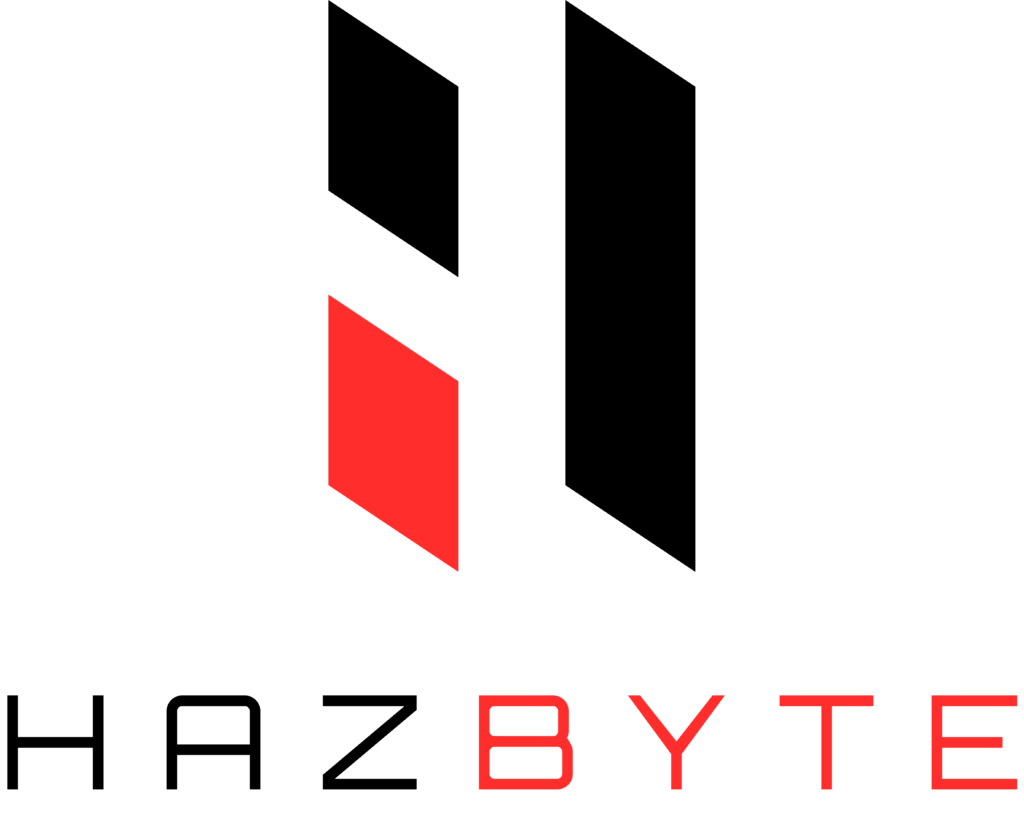
Opting for Hazbyte for authentic AI tools information and reviews is a wise choice for several compelling reasons. Hazbyte stands out as a reliable source, committed to providing unbiased and accurate insights into the ever-expanding landscape of AI tools. The platform employs thorough research methodologies, ensuring that the information presented is up-to-date and reflective of the latest advancements in the field. The reviews on Hazbyte are characterized by their depth and comprehensiveness, offering valuable perspectives on the functionality, usability, and real-world applications of AI tools. The platform’s commitment to transparency and objectivity instills confidence in readers, making it a trustworthy guide for individuals seeking genuine evaluations before making informed decisions. Hazbyte’s dedication to delivering credible and unbiased content establishes it as a go-to resource for those navigating the complex and rapidly evolving realm of AI tools.