
Losing your phone can be really stressful since we rely on them for so much more than just making calls. Whether it’s your personal assistant, photo album, or wallet, being without it is a big deal. But don’t worry! This guide will help you find your lost phone, whether you left it at home, in a café, or fear it was stolen.
We’ll walk you through simple steps to locate your phone, whether you use Android or iPhone. You’ll learn how to use built-in tracking tools, report your phone to the authorities, and protect your personal information.
No matter your tech skills, this guide explains everything in a clear, easy-to-follow way. So, if your phone is hiding under the couch or lost in a faraway city, we’ve got you covered. Let’s get started and help you find your phone!
Table of Contents
- Finding a Lost Android Phone
- Finding a Lost iPhone
- Using Apple Watch to Locate iPhone (Detailed Guide)
- Conclusion
- FAQs
Step 1. Track your Android phone’s location using Google’s Find My Device
If you enable Find My Device on your Android phone and sign in with your Google account, it makes it much easier to locate your lost device remotely. Make sure Find My Device is enabled on your Android phone in Settings > Security & Location. This allows you to locate, sound, lock, or erase your phone if it’s lost or stolen.
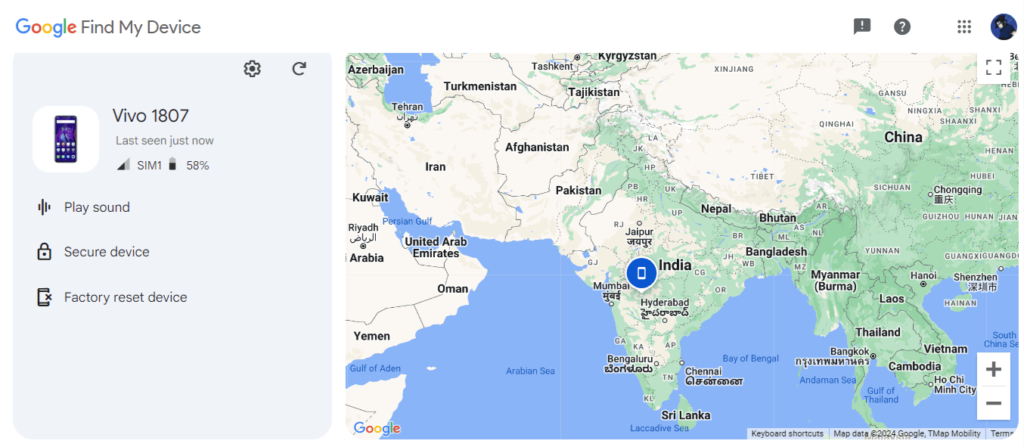
- If you lose your phone, go to android.com/find on another device and sign in with the Google account associated with your lost phone. When you go to that link, you can see your battery percentage and your SIM card information. You can also choose to play a sound. If you think your phone is hidden somewhere or you are searching for it outdoors, you can ring it by clicking on “Play Sound,” and wherever your phone is, it will start ringing. You can also secure and reset your phone remotely, so there is no chance of someone misusing your data.
- If your phone is offline, the map will show its last known location. You can then use the available options to play a sound on the phone (even if it’s on silent), secure the device with a message and phone number, or erase it remotely. If you have a Google Home smart speaker, you can also say, “Hey Google, find my phone,” and it will make your phone ring.
Step 2. Report it online on CEIR
If you haven’t enabled Find My Device on your Android phone and it’s lost, you can report it online on CEIR. Here are the steps to apply for a complaint for a lost mobile using the CEIR (Central Equipment Identity Register) portal:
- File a police report for your lost or stolen phone and keep a copy of the FIR (First Information Report) or LR (Loss Report).
- Obtain a duplicate SIM card for the lost number from your telecom service provider.This is required as the primary mobile number for OTP verification while submitting the blocking request.
- Gather the necessary documents:
-
- Copy of the police report (FIR/LR)
- Identity proof of the user
- Mobile purchase invoice (optional)
- Visit the CEIR website
- Click on the red tab “Block Stolen/Lost Mobile” to open the blocking request form.
- Fill out the form with details like mobile number, IMEI number, FIR/LR details, and user identity proof. Enter the captcha and click “Get OTP“.
- Verify the OTP and submit the request.
- Upon successful submission, an 18-digit Request ID will be generated. Keep this ID safe for future reference to check the status and unblock the IMEI if the phone is recovered.
- The IMEI number will be blocked across all service provider networks, and the details of any SIM used with the stolen device will be recorded and shared with police authorities for tracing purposes.
- If you recover your phone later, you can unblock the IMEI by visiting the CEIR website, clicking on the green “Un-Block Found Mobile” tab, and entering the Request ID and other details.
By following these steps, you can effectively report your lost mobile and block its IMEI to prevent unauthorized use, while also enabling authorities to track the device if it’s used with a SIM card.
How to Find Your Lost iPhone
Losing your iPhone can be stressful, but with Apple’s built-in features and services, you can take steps to locate it and protect your data. Follow these comprehensive steps to find your lost iPhone.
1. Use the Find My App
If You Have Another Apple Device:
- Open the Find My App: On another Apple device (iPhone, iPad, or Mac) signed in with the same Apple ID as your lost iPhone, open the Find My app.
- Tap on the Devices Tab: At the bottom of the screen, tap on the “Devices” tab.
- Select Your Lost iPhone: From the list of devices, select your lost iPhone.
Play Sound or Get Directions: You can choose to “Play Sound” to help locate it if it’s nearby, or select “Directions” to see its location on a map.
If You Don’t Have Another Apple Device:
- Go to iCloud.com: On a web browser, go to iCloud.com.
- Sign In: Sign in with your Apple ID.
Find iPhone: Click on “Find iPhone” and select your lost device to see its location.
2. Enable Lost Mode
If you suspect your iPhone is stolen or you cannot find it:
- Select Your Lost iPhone: In the Find My app or on iCloud.com, select your lost iPhone.
- Activate Lost Mode: Choose “Activate Lost Mode.” This will lock your device and display a custom message with your contact information on the screen.
- Receive Notifications: You will receive notifications about the device’s location when it is found.
3. Use Google Location History
If Google Maps is installed and location history is enabled:
- Open Google Maps: On a computer or another device, open Google Maps.
- Your Timeline: Go to “Your Timeline” to see the last known locations of your iPhone.
4. Use Apple Watch (If Applicable)
- Access Control Center: Swipe up on your Apple Watch to access the Control Center.
- Ping iPhone: Tap the “Ping iPhone” icon to make your iPhone emit a sound.
5. Contact Your Carrier
If you cannot locate your iPhone:
- Report the Loss: Contact your mobile carrier to report the loss.
- Suspend Service and Block IMEI: They can suspend your service and may help you block the device’s IMEI number to prevent unauthorized use.
6. Report to Local Authorities
If you believe your iPhone has been stolen:
- File a Report: File a report with your local police department.
- Provide Details: Provide them with the IMEI number (you can get this from your carrier) and any other relevant details.
By following these steps, you can effectively track down your lost iPhone and take necessary actions to protect your data and privacy.
How can I use an Apple Watch to locate my lost iPhone
Here are the steps to locate your lost iPhone using an Apple Watch:
1. Swipe up on your Apple Watch face to bring up the Control Center.
2. Tap the “Ping iPhone” icon. This will make your iPhone play a sound to help you locate it. If your iPhone is in a noisy environment or you have hearing difficulties, you can make the iPhone flash its LED light while pinging by tapping and holding the “Ping iPhone” icon.
3. If your iPhone is out of Bluetooth range, you can use the Find Devices app on your Apple Watch:
- Press the side button to go to the app screen.
- Tap the Find Devices app.
- Select your iPhone from the list.
- Tap “Play Sound” to ping your iPhone.
- Tap “Directions” to get walking directions to your iPhone’s location.
4. If your Apple Watch is running watchOS 7 or later and your iPhone is an iPhone 15 or 15 Pro, you can use Precision Finding:
- Follow the steps above to open Find Devices.
- Your iPhone’s location will be shown with distance and direction.
- Follow the on-screen arrows to precisely locate your iPhone.
In summary, use the “Ping iPhone” shortcut in Control Center or the Find Devices app to quickly locate your misplaced iPhone using your Apple Watch. With newer models, Precision Finding provides an even more accurate way to track down your device.
Conclusion
In this how to find lost phone comprehensive guide, we’ve covered everything you need to know about lost phone, whether it’s an Android device or an iPhone. We’ve explored the powerful built-in tracking tools like Google’s Find My Device and Apple’s Find My app, and explained how to use them effectively. We’ve also discussed alternative methods such as using Google location history, Apple Watch features, and even how to report your lost phone to authorities and mobile carriers.
The guide has provided step-by-step instructions for using the Central Equipment Identity Register (CEIR) portal to report and potentially block lost devices. We’ve addressed common questions through our FAQ section, clarifying concepts like IMEI numbers and their importance in the recovery process. By following the methods and tips outlined in this guide, you’re now well-equipped to act swiftly and effectively
If you ever find yourself in the unfortunate situation of losing your phone. Remember, the key is to stay calm, act quickly, and use the tools at your disposal. With the knowledge gained from this guide, you can significantly increase your chances of recovering your lost device and protecting your valuable data.
FAQs on How To Find Lost Phone
What should I do first if I lose my phone?
File a police report: Immediately file a report with the police and provide them with your device’s IMEI number. This can help in tracking and recovering your phone.
How can I find my phone using the IMEI number?
Report to authorities: You cannot track your phone directly using the IMEI number. Report the IMEI to your mobile carrier and law enforcement. They can use it to block the device and assist in tracking it.
What is an IMEI number?
The IMEI (International Mobile Equipment Identity) number is a unique 15-digit identifier for your mobile device. It’s used for tracking and blocking stolen phones.
How do I report my lost phone?
- File a police report: Provide the IMEI number to the police.
- Contact your mobile carrier: Ask them to block the IMEI to prevent unauthorized use.
- Consider blacklisting services: Use IMEI blacklisting services to enhance the chances of recovering your phone.
Can I use online services to track my lost phone?
While some websites claim to track phones using the IMEI number, they are often unreliable or scams. Always rely on official channels like your carrier or law enforcement.
What if my phone has a tracking app installed?
Use tracking apps: If you have a tracking app like Google’s Find My Device or Apple’s Find My iPhone, use it to locate your device, lock it, or erase its data remotely.
By following these steps, you can take swift and effective action to recover your lost phone and protect your data.
